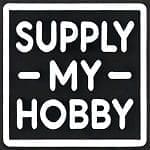This guide will walk you through the exciting process of creating your own stop-motion animation right at home.
You’ll discover the tools and techniques you need to bring your creative visions to life, transforming everyday objects into captivating animations.
From setting up your workspace to mastering the art of frame-by-frame photography, you’ll gain the confidence to unleash your imagination and tell your unique stories through animation.
Essential Tools for Home-Based Stop-Motion Animation
The Camera: Choosing the Right Option

For your stop-motion project, a camera that can capture high-quality images is a must.
You can use anything from a smartphone with a decent camera to a DSLR, depending on your budget and needs.
If you prefer a more professional look, DSLRs offer better resolution and more control over settings like exposure and focus.
That said, smartphones provide the convenience of portability and built-in apps that facilitate the animation process.
Tripods and Stabilization: Keeping Your Shots Steady
You’ll want to get a good tripod to keep your shots steady. This is how you can ensure that the perspective remains consistent throughout your animation.
Invest in a sturdy tripod that can support your chosen camera and allow for easy adjustments to angle and height.
A solid tripod minimizes camera shake, which is critical in stop-motion. ANY movement can disrupt your frame-by-frame continuity.
You may also explore additional stabilization tools, like a C-stand or a sturdy table, to further secure your setup.
Some animators even use rubber bands or clamps to attach their camera securely to the tripod. This can provide extra stability and reduce any risk of unintended shifts between frames.
Lighting: Crafting the Perfect Environment
Effective lighting plays a pivotal role in achieving a professional look in your animation.
Soft, diffused lighting can help eliminate harsh shadows and create a consistent visual tone throughout your project.
Natural light can be a great starting point, but it can shift throughout the day.
Artificial sources like LED lights or softboxes would be more reliable for consistent results.
Use diffusers like white sheets or curtains to soften the light. Consider placing lights at 45-degree angles to your subject to minimize shadows.
Experiment with light placement, and you’ll soon discover the best combination to accentuate your animation’s aesthetic.
Software Solutions: Finding the Right Editing Tools
To stitch your frames together and bring your vision to life, you’ll need some important software tools.
Various user-friendly options range from beginner-friendly apps to more comprehensive programs suited for advanced animators.
Software like Stop Motion Studio or Dragonframe allows you to easily capture frames, add sound, and refine your animations with tools for timing and playback.
If you’re working on a more complex project, consider using video editing software such as Adobe Premiere Pro or Final Cut Pro. Both of these platforms provide greater control over editing and effects.
Check for software that supports the file formats you’re capturing, and ensure it aligns with your workflow for a smooth editing experience.
Crafting Characters and Sets: From Concept to Creation
Material Selection: Clay, Paper, and Beyond
You can greatly improve the creative process of your stop-motion animation by choosing the right materials.
Clay is popular for its versatility and ability to hold fine details, making it ideal for character design.
Alternatively, you can craft paper and cardboard into imaginative forms or characters, suitable for simpler animations.
Explore various textures like fabric or plastic to enhance character features or set elements. This will allow for a customized look that resonates with your animation’s theme.
Designing Believable Sets: Miniatures and Backgrounds
By creating immersive sets, you will enhance the storytelling of your stop-motion animation.
Focus on miniatures and backgrounds that provide context and depth to your scenes.
From simple tabletop setups to intricate dioramas, you can us household materials like old boxes, foil, or fabric to construct distinctive environments.
Lighting and color schemes play a significant role in setting the mood and can draw viewers deeper into your animated world.
Building your sets can involve layering different materials to create varied texture and depth.
For example, use foam board to construct building exteriors, and combine it with painted paper for realistic ground textures.
Add miniature props, such as furniture or plants. This will help you flesh out environments and also create a sense of realism.
Pay attention to scale, ensuring that everything in the set seems proportionate to your characters. This adds to the overall believability of your animation.
Character Animation Techniques: Inanimate Objects to Life
Animating inanimate objects requires ingenuity and finesse.
You can employ techniques like frame-by-frame adjustments, where small movements between shots create the illusion of motion.
Consider using armatures within your characters to allow for seamless articulation as they interact with their environment.
You can bring your characters to life through nuanced movements and expressions.
Subtle shifts, such as a slight tilt of the head or moving limbs in increments, can communicate a range of emotions.
Don’t be afraid to experiment with timing. For instance, fast movements can convey excitement, while smooth, slow transitions can evoke a sense of calm.
Use onion skinning software or features in camera apps to assist in aligning frames.
This way, you’ll learn to perfect the flow of movement as you transform static objects into vibrant protagonists in your story.
The Art of Storyboarding: Blueprinting Your Animation
Structuring Your Narrative: Beginning, Middle, and End
Every compelling story has a structure that resonates with viewers.
- Begin your animation with a clear, engaging introduction that presents the main characters or setting
- Progress to the middle, where the conflict or challenge unfolds, building tension and interest
- Finally, ensure your narrative resolves in the end, providing a satisfying conclusion
This three-part framework keeps your audience hooked while delivering a cohesive experience throughout your animation.
Timing and Pacing: Planning Frames and Motion
The effectiveness of your stop-motion animation heavily relies on timing and pacing.
Each frame should reflect a deliberate choice in movement, proportional to your intended action.
For instance, a character running might require more frames for smoothness, while a sudden gesture may only need a few.
By carefully planning how long each frame will be displayed, you’ll convey the right emotions and energy, ultimately enhancing viewer engagement.
Effective timing can dramatically influence the feel of your animation.
By considering the rhythm of movement, you can employ techniques such as “slow in and slow out” to give your characters life, making their actions appear more fluid and realistic.
For example, if a character is jumping, you might use more frames near the peak of the jump. Then, you can reduce them as they land, offering a natural sense of motion.
Experiment with frame rates. This can further refine how your animations play out
Common frame rates range from 12-to-24 frames per second in traditional animation.
Visual Storytelling: Crafting Engaging Scenes
To truly engage your audience, you’ll need to create visually capitating scenes.
Each shot should communicate something about the characters or the environment, contributing to the overall narrative.
Use props, costumes, and colors strategically to enhance emotions or indicate themes.
Each element in the scene should serve a purpose, drawing viewers into the world you’ve built.
Think about how angles and framing can impact storytelling.
Close-ups can evoke intimacy and emotion, while wide shots may establish context or scale.
Movement within the frame also matters—panning or tilting your camera adds dynamic visual interest.
Incorporate various shot types and compositions to keep the audience engaged and enhance the storytelling experience.
This will also allow your animation to tell a story not only through motion, but also through carefully curated visuals as well.
The Frame-by-Frame Approach: Making Magic with Patience
Capturing Movement: Techniques for Fluid Animation
If you want to create fluid movement in stop-motion animation, you’ll have to rely on careful planning and execution.
You can achieve this by slightly adjusting your characters or objects between frames, ensuring each frame is only a small change from the last.
Techniques like reference points or rotation markers can help maintain smooth transitions.
Experiment with different frame rates:
- 12 frames per second often works well for beginners
- 24 frames per second can lend a more polished feel to your animation
The Importance of Consistency: Maintaining Character and Set Integrity
To maintain the visual flow of your stop-motion animation, you absolutely MUST focus on consistency.
By keeping character designs, colors, and set elements uniform between frames, you create a seamless viewing experience.
Small variations can break immersion and confuse your audience, undermining the work you’ve put into crafting the narrative.
Ensure your characters remain in the same condition and pose throughout the process to foster believability.
Character and set integrity goes beyond just visual appearance.
It involves maintaining the same lighting, camera angles, and framing across different scenes to foster continuity.
Even slight changes in lighting can dramatically affect perceived mood, so it’s worth investing time in setting up consistent light sources.
As you move through the project, document these details as a reference point, ensuring that every frame contributes to a cohesive storytelling experience.
Troubleshooting Common Frame Issues: Avoiding Jumps and Cuts
Jumping frames can disrupt the flow of your animation and frustrate viewers.
To avoid this, keep your camera in a fixed position and use a tripod to minimize unwanted shifts.
Consistent framing and a reliable shooting schedule can also help.
If you notice skipped movements, review your captured frames to ensure they align smoothly, and make adjustments as needed to maintain fluidity.
Addressing frame issues can be as simple as checking the stability of your setup before each shoot.
If an unintentional change in position occurs, it can lead to noticeable cuts.
By using software to view your sequence in playback mode, you can catch these jumps early, providing an opportunity to reshoot problematic sections.
Keep a checklist of each frame’s movements. This can streamline the process, enabling you to stay organized and methodical in your approach.
Adding Depth: Integrating Sound and Music
Sourcing Sound Effects: Finding the Right Audio Clips
Sound effects can elevate your stop-motion animation significantly.
Websites like Freesound, Zapsplat, and SoundBible offer a myriad of audio clips that you can easily download.
When searching, consider the ambiance of your scene. Ambient sounds like wind or city noise can enhance realism.
Make sure you check the licensing restrictions to ensure you can use the clips in your project without any legal complications.
Original Composition: Creating Your Own Soundtrack
Crafting a personal soundtrack not only sets the mood but also makes your animation uniquely yours.
You can use tools like GarageBand or Audacity to compose and edit music that complements your visuals.
Experiment with various instruments and melodies to match the tone of your animation.
Upbeat tunes may suit a lively scene, while somber notes could enhance a more serious moment.
Try starting with a simple melody that encapsulates the emotions you want to convey.
By layering different instruments, you can bring complexity to your composition, making it feel richer and more immersive.
Don’t hesitate to incorporate audio samples or recorded sounds, like voices or natural sounds, to create layers that resonate with viewers.
Test different arrangements and let your creativity flow. The perfect soundtrack can significantly amplify the impact of your storytelling.
Synchronization: Aligning Audio with Animation
Aligning your audio with your animation is where the magic truly happens.
Use editing software such as Adobe Premiere or Final Cut Pro to drag your audio clips onto the timeline and adjust them frame by frame.
Pay attention to key moments in your animation (like a character’s jump or a door slam) and be sure the audio coincides perfectly with these actions.
Consider using the timeline grid to help visualize the timing of your audio against the animation.
Adjust the length of sound clips to match the pacing of your scenes. For example, if a footstep occurs as a character moves, make sure it’s synced accurately to elevate the believability of the animation.
Listening while making adjustments will help you find the sweet spot. You can create a harmonious blend of visuals and audio that captivates viewers and draws them into your animated world.
Editing and Polishing: The Final Touches on Your Stop-Motion Film
Importing Clips: Workflow Efficiency in Software
Import your frames directly into your chosen editing software to streamline your workflow.
Programs like Adobe Premiere Pro, Final Cut Pro, or free options like DaVinci Resolve can handle your clips effectively.
Organize your assets neatly, using folders for different sequences or scenes.
This allows for quick access to your material and reduces time spent searching during the editing process.
Adding Effects and Transitions: Enhancing Visual Appeal
Incorporating effects and transitions not only adds depth to your animation but can also create a more cohesive viewing experience.
Subtle zooms, fades, or overlays can help smooth out cuts between scenes. Meanwhile, more complex visual effects might highlight key moments or themes in your narrative.
Experiment with different effects. This can elevate your stop-motion film significantly.
For instance, speed ramping can create exciting dynamic shifts in energy, while a light flare can emphasize moods in critical scenes.
Transition effects, such as wipes or dissolves, guide viewers through your story seamlessly, making your final product visually compelling and engaging.
Exporting Your Masterpiece: Formats and Best Practices
Once you’ve fine-tuned your film, exporting it in the right format is necessary for optimal playback.
Common formats like MP4 or MOV are widely supported and balance quality with file size, making them ideal for sharing and uploading.
It’s very important that you choose the appropriate resolution during export.
If you’re aiming for online platforms like YouTube or Vimeo, a resolution of 1080p is a reliable choice. With this resolution, you can achieve a professional look without generating an overwhelming file size.
Be sure to select a reasonable bitrate to retain quality while ensuring the file remains manageable.
Prioritize compatibility based on your distribution plans, whether that’s online sharing, screenings, or archival storage.
By customizing export settings based on your needs, you will enjoy the flexibility to reach your audience most effectively.
Sharing Your Creations: Releasing Your Work to the World
Platforms for Distribution: YouTube, Social Media, and Festivals
Diverse platforms await your stop-motion creations.
YouTube offers a global stage to showcase your work. Social media platforms like Instagram and TikTok allow for snippets that can capture attention quickly.
Film festivals can also garner you recognition. Many festivals even have specific categories for short animations.
Each platform has its unique audience, so consider where your work fits best and tailor your release strategy accordingly.
Building an Audience: Strategies for Engagement and Promotion
Attracting viewers isn’t just about posting. It’s a sustained effort in storytelling and engagement.
When you collaborate with fellow animators or artists, you can introduce your content to new audiences.
Engage consistently through comments and share behind-the-scenes content. This can create a community feel, which makes your audience feel valued and more likely to return.
Promotional tactics like trending hashtags or animation-related challenges can also elevate your visibility.
To build your audience effectively, identify your niche and cater your content towards the specific interests of that demographic.
Establish a consistent posting schedule so your followers know when to expect new animations.
Use analytics tools to understand viewer behavior and adjust your strategy based on what content gains traction.
Consider live Q&A sessions or tutorials to further cement your connection with your audience, creating an engaged community keen on supporting your work.
Receiving Feedback: Embracing Critique for Growth
Feedback plays a vital role in your development as a stop-motion animator.
Share your work. It invites constructive criticism, which can highlight areas for improvement.
Feedback, whether positive or negative, will help refine your skills and shape your future projects, making it an indispensable part of the creative process.
Seek feedback actively by reaching out to peers, joining online communities, or attending workshops.
The insights you gain can provide new perspectives that you might not have considered.
Not all critiques will resonate. It’s important for you to differentiate between constructive advice and subjective opinions.
Focus on feedback that can enhance your artistry and storytelling techniques, and apply these insights to future projects.
This iterative process ensures that each new animation reflects your growth and expands your skill set significantly.
Beyond the Basics: Exploring Advanced Techniques
To elevate your stop-motion projects, it’s necessary to explore advanced techniques that can add depth and creativity to your animations. Below are key methods you can incorporate into your workflow:
Mixed Media: Combining Different Animation Styles
Mixed media can yield exciting results by merging traditional stop-motion techniques with digital elements or different art forms, such as drawing or painting.
By layering animations, you create a richer narrative and more engaging visuals, enabling you to break the conventional boundaries of stop-motion storytelling.
Collaborative Projects: Working with Other Creators
Consider engaging in projects with fellow creators . This can greatly enhance your stop-motion work by exposing you to diverse perspectives and skill sets.
Collaborative efforts can combine different animation styles, enriching your projects and introducing fresh ideas that may not have emerged in solo endeavors.
Working alongside animators, illustrators, or musicians can profoundly influence your project.
For instance, by pairing up with a musician, you might find yourself inspired to synchronize your animation with their score, adding rhythm and emotion to your work.
Connecting with other creators also fosters a community, offering support and constructive feedback, ultimately elevating the quality of your projects.
The Future of Stop Motion: Innovations on the Horizon
The landscape of stop motion is evolving, with advancements such as augmented reality and 3D printing opening new avenues for your creativity.
As technology progresses, you have the opportunity to blend physical animation with virtual techniques. Think about creating hybrid films that captivate and innovate.
New tools and software are emerging, allowing for smoother integration of CGI elements within stop-motion environments.
As these innovations gain traction, they promise to redefine storytelling potentials. This will help you further push the boundaries of what’s possible in your own animated works.
To wrap up
Creating stop-motion animation at home can be a rewarding experience that enhances your creativity and storytelling skills.
By gathering your materials, setting up your scenes, and paying close attention to timing and movement, you can produce a visually engaging animation.
Whether you choose to use traditional tools like cameras or explore digital apps, consistency and patience are key.
Embrace this fun art form, and don’t hesitate to experiment with different techniques to perfect your craft!